It would appear that the combination of both my ancillary texts and my product have a very strong link to each other. Whilst producing my ancillarys i made sure that all of them complied and related very well to my groups trailer. This was so that all 3 would be easily recognisable and relatable even if you are not viewing all three items at once.
Most of my fellow classmates chose to use a casual image of their main character for their magazine, wearing plain clothing. However i wanted it to be able to strongly relate to my film and therefore i chose to use an image of Josh Farrant in a Santa Suit in which he wears in the film, I felt that this would make it easier for the audience to recognise who he is and which film he is starring in. As he is smiling and dancing in it, therefore I felt that this would appeal to both our target audience and comedy lovers. It appears lighthearted and shows of some sort of sense of humor, which may not appear in the film. Therefore making the audience be able to relate to Josh as a real person and not just an actor in a film. I followed a colour scheme with my text which consisted of colours found in his outfit, this was to make sure that my poster looked professional and did not clash.
This is my film poster, I used the clone stamp in order to clone images of a females face to place all over the background, not only did this make it appear creepy and as though there were faces in the wall, but also she does not feature in the trailer which gives a sense of mystery as you do not know who she is. I used an image which was shot from below which gives the main character a dominating feel, making the audience, in turn, fear him. You are not able to see his eyes and therefore are not able to make out properly what he looks like, which makes you not be able to form a friendly relationship with him. He looks daunting and emotionaless as is face and body is positioned in a deadpan stance making it appear as though he has no emotion. I used scratched out and faded writing in order to give some sense of decay to my image which seems to relate to the majority of horrors as a lot of things are run down and not looked after. I made sure that I used a very plain colour scheme in order to make the main character really stand out and 'pop'. This would draw the attention to him. I also followed this colour scheme through onto the text by using the mustard yellow from his belt on a previously directed film called 'Interrogation'. and the reds from his suit on the names of people for example; Directors and Producers.
The film trailer works well with both the Magazine and the film poster as you can tell that they are all related to eachother, i think i made a good descision with using similar images for my two ancillary texts and my trailer as you able to easily distinguish that it is the same film.
Wednesday, 2 May 2012
What have you learnt from your audience feedback?
I found that the Audience feedback really helped me when it came to refining my work, it made me take my work and look at it from an outside perspective. I made sure that I asked extremely honest people as I wanted to recieve constructive critisism so that i would be able to improve the products in which i had produced.
My film magazine I asked A fellow student 'Laura Sanderson' to critise my work so that i would be able to improve it. I filmed her talking about my work so that i would have a filmed documented piece of work. These will be uploaded on a seperate post above.
I also asked a selection of 25 adults what colour scheme they thought would fit a horror film the best (poster wise)
Black and White 1
Black and Red 12
Green and Red 2
Purple and Black 4
Purple and Red 5
Other 0
I therefore took into consideration the research in which i gained from an audience and decided to edit my poster into a black and red colour scheme.
After creating a few mock ups of both of my poster and asking people their opinions, it made me realise that my own personal thoughts on the products were no longer important, instead i had to start worrying about what other people thought as thats what really matters. I assumed that both males and females would have had a different take and ideas on how i should present my work, however i was extremely wrong and it appeared that both males and females had the same ideas as to how products relating to horror films should look and appear.
Joe Dodds: It is a very original topic and concept, I really enjoyed watching the trailer and felt that both of your products suited your work very well. The way in which you presented the trailer, particularly the darkroom scenes, i thought was very impressive as not many people use that idea in films, therefore this makes it stand out from others and attract a larger audience. I would definitely watch this if the film was ever to be produced. However some of the footage could be a bit bright so that you are able to see all of the surroundings.
My reply: The comment on the brighter footage does not really apply to my footage as we were following the standard codes and conventions of a horror film.
My film magazine I asked A fellow student 'Laura Sanderson' to critise my work so that i would be able to improve it. I filmed her talking about my work so that i would have a filmed documented piece of work. These will be uploaded on a seperate post above.
I also asked a selection of 25 adults what colour scheme they thought would fit a horror film the best (poster wise)
Black and White 1
Black and Red 12
Green and Red 2
Purple and Black 4
Purple and Red 5
Other 0
I therefore took into consideration the research in which i gained from an audience and decided to edit my poster into a black and red colour scheme.
After creating a few mock ups of both of my poster and asking people their opinions, it made me realise that my own personal thoughts on the products were no longer important, instead i had to start worrying about what other people thought as thats what really matters. I assumed that both males and females would have had a different take and ideas on how i should present my work, however i was extremely wrong and it appeared that both males and females had the same ideas as to how products relating to horror films should look and appear.
Joe Dodds: It is a very original topic and concept, I really enjoyed watching the trailer and felt that both of your products suited your work very well. The way in which you presented the trailer, particularly the darkroom scenes, i thought was very impressive as not many people use that idea in films, therefore this makes it stand out from others and attract a larger audience. I would definitely watch this if the film was ever to be produced. However some of the footage could be a bit bright so that you are able to see all of the surroundings.
My reply: The comment on the brighter footage does not really apply to my footage as we were following the standard codes and conventions of a horror film.
Tuesday, 1 May 2012
In what ways does your media product use, develop or challenge forms and conventions of real media products?
In what ways does your media product use, develop or challenge forms
and conventions of real media products?
My group product was based on a christmas horror, and therefore when creating the products I had to keep in mind that the concept and theme of the work I produced had to appear creepy and eery. I analysed different posters, magazines and trailers in order to be able to easily recognise how the codes and conventions of each are put into place, this made my editing process a lot easier for me.
I produced a film trailer with my group, and individually produced a film poster and a magazine cover.
 A Masthead: A masthead is the title of the magazine which lets the readers know what exactly they are reading
A Masthead: A masthead is the title of the magazine which lets the readers know what exactly they are reading
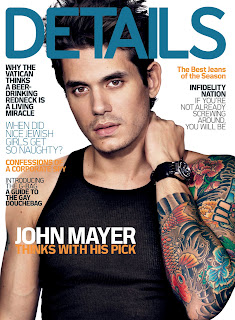 Main Image: This typically consists of models, musicians or actors, therefore I shall be using an image of our main character of the film. Instead of using a serious image shot like I did for the poster, I shall be using a more light hearted image in order to show the personality of the actor, which therefore will make the magazine appear more personal and friendly. I wanted to portray that the actor was not evil in real life, and therefore chose an image of Josh smiling and dancing.
Main Image: This typically consists of models, musicians or actors, therefore I shall be using an image of our main character of the film. Instead of using a serious image shot like I did for the poster, I shall be using a more light hearted image in order to show the personality of the actor, which therefore will make the magazine appear more personal and friendly. I wanted to portray that the actor was not evil in real life, and therefore chose an image of Josh smiling and dancing.
 Tag: This is one word or a phrase which is used in order to engage the reader and draw them in to reading your magazine for example ‘Exclusive’, ‘Sensational’, this showing that the magazine has high compliments.
Tag: This is one word or a phrase which is used in order to engage the reader and draw them in to reading your magazine for example ‘Exclusive’, ‘Sensational’, this showing that the magazine has high compliments.
I used the word 'Exclusive' As it puts across the impression that that would be the only magazine featuring that particular content in it, and therefore that would be a good selling point as no other magazine would be featuring the content.
Coverlines: These are essential articles which are featured inside the magazine, they are usually shown along the left hand side of the magazine, therefore i used this placement in order to comply with the codes and conventions of the magazine. As my magazine is a film magazine I decided that my cover line would be 'The Top 10 Films of 2012' therefore this would be an up to date article which would enable readers to see what the best up and coming films are, I also used an image of 'The Hobbit' as it would make the audience interract with the article with more ease.
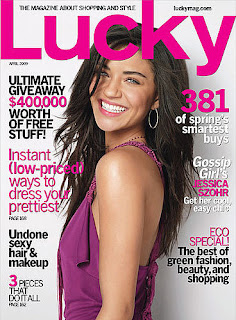 I made sure that a lot of my fonts were in different sizes in order to draw attention to the headings, which would then make the reader look at the additional information below. I also made sure that I used bright colours for the font which also fitted in with the colour scheme of the image, therefore this made my magazine not look trashy and randomly collated. By using a colour scheme it gave my magazine a smart and sophisticated look. Before starting to create my magazine cover I carried out research into the standard magazine sizes and from there decided that I would use an 8x11 inch magazine cover, this was so that I fitted the codes and conventions of magazine covers and therefore it would not look unusual or out of place. At the bottom of my magazine I used a font made out of film strips, I done this as i thought that it fitted in well with the concept of my magazine and also made it more interesting to look at, this font i found on a website called 'dafont' which was free. This meant that i did not have to spend any money creating my magazine as i was able to collacte all of the resources for free which i needed to use. All in all i think that my magazine was particularly successful, it was a fast and easy process which I had previously gained the skills required to carry this task out both quickly and efficiently as I had already made a mock of a film poster.
I made sure that a lot of my fonts were in different sizes in order to draw attention to the headings, which would then make the reader look at the additional information below. I also made sure that I used bright colours for the font which also fitted in with the colour scheme of the image, therefore this made my magazine not look trashy and randomly collated. By using a colour scheme it gave my magazine a smart and sophisticated look. Before starting to create my magazine cover I carried out research into the standard magazine sizes and from there decided that I would use an 8x11 inch magazine cover, this was so that I fitted the codes and conventions of magazine covers and therefore it would not look unusual or out of place. At the bottom of my magazine I used a font made out of film strips, I done this as i thought that it fitted in well with the concept of my magazine and also made it more interesting to look at, this font i found on a website called 'dafont' which was free. This meant that i did not have to spend any money creating my magazine as i was able to collacte all of the resources for free which i needed to use. All in all i think that my magazine was particularly successful, it was a fast and easy process which I had previously gained the skills required to carry this task out both quickly and efficiently as I had already made a mock of a film poster.

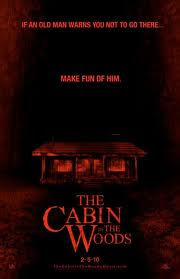 At the top of the poster I used font in which I again found on 'DAFONT' which says"You Better Watch out" as this is the title of the film, and by using it in a larger font it would make it blatently obvious as to what the film was. I chose to use a deadpan image which i took of josh in the photography studio.
At the top of the poster I used font in which I again found on 'DAFONT' which says"You Better Watch out" as this is the title of the film, and by using it in a larger font it would make it blatently obvious as to what the film was. I chose to use a deadpan image which i took of josh in the photography studio.
At the bottom of the poster I included additional information such as directors/producers etc, however as there was only 3 of us in our group I had to improvise and make up names in order to make it appear less tedious, I used a condensed text in order to fit the codes and conventions.
It was easy to distinguish the codes and conventions of horror film posters, they typically are formed with dark colours, for example; reds, blacks, dark greens and purples. As my trailer was for a christmas film I decided to go with a red and black colour scheme in order to give off an eery look. Instead of using a bright red, i experimented until i found a red that fitted into the concept which I had, which turned out to be a blood red colour, similar to most horror films. I edited my film poster on a mac, and therefore whilst editing I made it appear exactly how i liked, however when viewing it on a normal windows computer, the poster appeared different and seemed to lack professionalism.
I also used a tag line in order to emphasize the film, I got this idea from both 'Cabin In The Woods' and 'Friday the 13th' as they have tag lines on their posters which say 'If An Old Man Warns You Not To Go There... MAKE FUN OF HIM' AND 'Welcome to the Crystal Maze' Therefore i came up with a tag line for my poster which was 'You wont sleep this christmas'.
Instead of going for a portrait layout i went for a landscape as i wanted it to be able to fit on billboards as opposed to signs at a bustation, and therefore used 1500x1500 pixels for my dimension. I chose to use a daunting image of our actor to enable the thoughts of the audience to be of fear.
I made a first draft of my poster and got some audience feedback from members of my class including things they liked and things that I could change, this meant that i was able to refine my work and therefore make it look more professional.
EDITING OUR FOOTAGE
I was not confident at all when editing the image, however luckily a member of our group, Josh Farrant was able to very easily edit our footage and teach and help myself along the way. Although I found it hard to pick up, I now feel a lot more confident using the editing software.
I was filmed as a character in the footage, so therefore i did not play a massive part in the filming side of things, however i feel that i have good skills when it comes to filming as i have had previous experience with using moving image during last years project and in my own personal time.
Whilst filming my group made sure that we had a lot of cuts of the same thing so that we knew we had good footage, this made it a lot easier for us when it came to selecting our scenes as we did not have to worry that we would be lacking any parts of it as we made sure that by refilming certain scenes that we had all of the footage in which we needed.
Filming in the photography darkroom posed a problem as the lighting made it difficult to see the footage, therefore throughout filming we had to change the lighting positioning in order to make sure that our footage was visable and not hard to make out.
My group product was based on a christmas horror, and therefore when creating the products I had to keep in mind that the concept and theme of the work I produced had to appear creepy and eery. I analysed different posters, magazines and trailers in order to be able to easily recognise how the codes and conventions of each are put into place, this made my editing process a lot easier for me.
I produced a film trailer with my group, and individually produced a film poster and a magazine cover.
The codes and conventions of a magazine cover are:
 A Masthead: A masthead is the title of the magazine which lets the readers know what exactly they are reading
A Masthead: A masthead is the title of the magazine which lets the readers know what exactly they are reading
I chose to call the magazine: EMPIRE FILM, in order to make it sound upper class and regal. I chose a suitable font which was easily readable so that it was obvious to the viewer what my magazine was called.
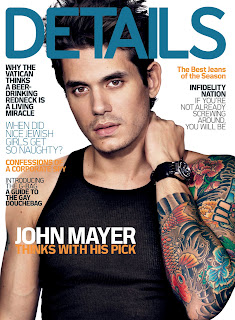 Main Image: This typically consists of models, musicians or actors, therefore I shall be using an image of our main character of the film. Instead of using a serious image shot like I did for the poster, I shall be using a more light hearted image in order to show the personality of the actor, which therefore will make the magazine appear more personal and friendly. I wanted to portray that the actor was not evil in real life, and therefore chose an image of Josh smiling and dancing.
Main Image: This typically consists of models, musicians or actors, therefore I shall be using an image of our main character of the film. Instead of using a serious image shot like I did for the poster, I shall be using a more light hearted image in order to show the personality of the actor, which therefore will make the magazine appear more personal and friendly. I wanted to portray that the actor was not evil in real life, and therefore chose an image of Josh smiling and dancing.
Strapline: Seen as an introductory headline below the main title (the masthead), to give an insight to the magazine.
For my strapline I took more of an advertising take on it "EXCLUSIVE: Interview with the star of 'You Better Watch Out' I used this as i felt as though it would draw in the audience if they were a fan of the film, it also highlights the main purpose of the edition of the magazine.
For my strapline I took more of an advertising take on it "EXCLUSIVE: Interview with the star of 'You Better Watch Out' I used this as i felt as though it would draw in the audience if they were a fan of the film, it also highlights the main purpose of the edition of the magazine.
Top and Bottom Strip: These are the strips below and above the magazine that give further information to what may be included in the magazine. Mostly being the interesting parts of the magazine. I chose to only use one strip at the bottom to make sure that i had enough room for more magazine content, i placed this strip at the bottom of my magazine in order todraw attention to it. I bordered this section with a mustard yellow colour, which I sampled from the bottom of Josh's belt colour. I done this as i wanted to make sure that my magazine followed a set colour scheme and therefore it fit into my magazines look.
 Tag: This is one word or a phrase which is used in order to engage the reader and draw them in to reading your magazine for example ‘Exclusive’, ‘Sensational’, this showing that the magazine has high compliments.
Tag: This is one word or a phrase which is used in order to engage the reader and draw them in to reading your magazine for example ‘Exclusive’, ‘Sensational’, this showing that the magazine has high compliments.I used the word 'Exclusive' As it puts across the impression that that would be the only magazine featuring that particular content in it, and therefore that would be a good selling point as no other magazine would be featuring the content.
Coverlines: These are essential articles which are featured inside the magazine, they are usually shown along the left hand side of the magazine, therefore i used this placement in order to comply with the codes and conventions of the magazine. As my magazine is a film magazine I decided that my cover line would be 'The Top 10 Films of 2012' therefore this would be an up to date article which would enable readers to see what the best up and coming films are, I also used an image of 'The Hobbit' as it would make the audience interract with the article with more ease.
Barcode/Dateline & Price: A dateline in which the date of publish and the price are shown, the barcode is just the importance of the retailer. I created the barcode myself instead of getting one off of the interciew as i did not want it to match any other that could be found, i made the date line and price both small as I didnt want it to draw away the attention of the viewer, however i still made it visable as it is a vital piece of information.
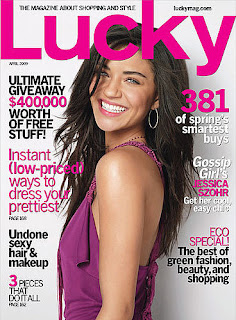 I made sure that a lot of my fonts were in different sizes in order to draw attention to the headings, which would then make the reader look at the additional information below. I also made sure that I used bright colours for the font which also fitted in with the colour scheme of the image, therefore this made my magazine not look trashy and randomly collated. By using a colour scheme it gave my magazine a smart and sophisticated look. Before starting to create my magazine cover I carried out research into the standard magazine sizes and from there decided that I would use an 8x11 inch magazine cover, this was so that I fitted the codes and conventions of magazine covers and therefore it would not look unusual or out of place. At the bottom of my magazine I used a font made out of film strips, I done this as i thought that it fitted in well with the concept of my magazine and also made it more interesting to look at, this font i found on a website called 'dafont' which was free. This meant that i did not have to spend any money creating my magazine as i was able to collacte all of the resources for free which i needed to use. All in all i think that my magazine was particularly successful, it was a fast and easy process which I had previously gained the skills required to carry this task out both quickly and efficiently as I had already made a mock of a film poster.
I made sure that a lot of my fonts were in different sizes in order to draw attention to the headings, which would then make the reader look at the additional information below. I also made sure that I used bright colours for the font which also fitted in with the colour scheme of the image, therefore this made my magazine not look trashy and randomly collated. By using a colour scheme it gave my magazine a smart and sophisticated look. Before starting to create my magazine cover I carried out research into the standard magazine sizes and from there decided that I would use an 8x11 inch magazine cover, this was so that I fitted the codes and conventions of magazine covers and therefore it would not look unusual or out of place. At the bottom of my magazine I used a font made out of film strips, I done this as i thought that it fitted in well with the concept of my magazine and also made it more interesting to look at, this font i found on a website called 'dafont' which was free. This meant that i did not have to spend any money creating my magazine as i was able to collacte all of the resources for free which i needed to use. All in all i think that my magazine was particularly successful, it was a fast and easy process which I had previously gained the skills required to carry this task out both quickly and efficiently as I had already made a mock of a film poster.
Poster Codes and Conventions

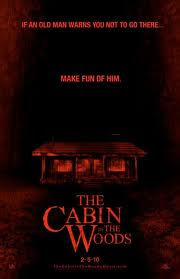 At the top of the poster I used font in which I again found on 'DAFONT' which says"You Better Watch out" as this is the title of the film, and by using it in a larger font it would make it blatently obvious as to what the film was. I chose to use a deadpan image which i took of josh in the photography studio.
At the top of the poster I used font in which I again found on 'DAFONT' which says"You Better Watch out" as this is the title of the film, and by using it in a larger font it would make it blatently obvious as to what the film was. I chose to use a deadpan image which i took of josh in the photography studio.At the bottom of the poster I included additional information such as directors/producers etc, however as there was only 3 of us in our group I had to improvise and make up names in order to make it appear less tedious, I used a condensed text in order to fit the codes and conventions.
It was easy to distinguish the codes and conventions of horror film posters, they typically are formed with dark colours, for example; reds, blacks, dark greens and purples. As my trailer was for a christmas film I decided to go with a red and black colour scheme in order to give off an eery look. Instead of using a bright red, i experimented until i found a red that fitted into the concept which I had, which turned out to be a blood red colour, similar to most horror films. I edited my film poster on a mac, and therefore whilst editing I made it appear exactly how i liked, however when viewing it on a normal windows computer, the poster appeared different and seemed to lack professionalism.
I also used a tag line in order to emphasize the film, I got this idea from both 'Cabin In The Woods' and 'Friday the 13th' as they have tag lines on their posters which say 'If An Old Man Warns You Not To Go There... MAKE FUN OF HIM' AND 'Welcome to the Crystal Maze' Therefore i came up with a tag line for my poster which was 'You wont sleep this christmas'.
Instead of going for a portrait layout i went for a landscape as i wanted it to be able to fit on billboards as opposed to signs at a bustation, and therefore used 1500x1500 pixels for my dimension. I chose to use a daunting image of our actor to enable the thoughts of the audience to be of fear.
I made a first draft of my poster and got some audience feedback from members of my class including things they liked and things that I could change, this meant that i was able to refine my work and therefore make it look more professional.
EDITING OUR FOOTAGE
I was not confident at all when editing the image, however luckily a member of our group, Josh Farrant was able to very easily edit our footage and teach and help myself along the way. Although I found it hard to pick up, I now feel a lot more confident using the editing software.
I was filmed as a character in the footage, so therefore i did not play a massive part in the filming side of things, however i feel that i have good skills when it comes to filming as i have had previous experience with using moving image during last years project and in my own personal time.
Whilst filming my group made sure that we had a lot of cuts of the same thing so that we knew we had good footage, this made it a lot easier for us when it came to selecting our scenes as we did not have to worry that we would be lacking any parts of it as we made sure that by refilming certain scenes that we had all of the footage in which we needed.
Filming in the photography darkroom posed a problem as the lighting made it difficult to see the footage, therefore throughout filming we had to change the lighting positioning in order to make sure that our footage was visable and not hard to make out.
Monday, 30 April 2012
Magazine Barcodes
Instead of getting barcodes straight off of google images like most of my class mates,
I decided to take a different approach and set about making my own on a website i found which produces many different fonts, called 'dafont.com'
Here are the barcodes in which I made:
I have chosen to use the first sample of the barcode as I personally feel that it looks the most like one in which you would find on a magazine cover.
I decided to take a different approach and set about making my own on a website i found which produces many different fonts, called 'dafont.com'
Here are the barcodes in which I made:
I have chosen to use the first sample of the barcode as I personally feel that it looks the most like one in which you would find on a magazine cover.
Film Posters
Feedback poster 1:
Positive:
-Faces in the background fills up the page makes it look more interesting
-Faces look like victims of the killer
Negative:
-Cant make out that they are faces from a distance
Positive:
-Image of girl in the corner appears eery
-As female is not mentioned in work makes you wonder who she is and why she is there
-There is a sense of the unknown
Negative:
-Poster looks slightly bland
-Image in the corner could be larger in order to create a bigger impact
-Too much black background, more images could make it look more appealing and interesting
- Writing is too small to read, should make it slightly larger
-Image of the girl is slightly too difficult to see
By asking people of the target age group I came to the conclusion that the best poster in which I should use is the first, this is because it seems to draw the viewer in more and appear more interesting to the eye.
Magazine dimensions
I decided to carry out some research into the different sizes and dimensions of magazines in order to find out how I should go about choosing the dimensions of my magazine
Magazine Sizes
A standard magazine size is set approximately about eight by 11.  But if you do a little research, you may be surprised to see other various magazine sizes produced and marketed.
But if you do a little research, you may be surprised to see other various magazine sizes produced and marketed.
Perhaps, its size may depend on whatever type of magazine you prefer to read and take home, or scan on the Internet. Perhaps, it follows a standard size. To check these things, here are the types of magazines around:
The General Interest Type of Magazines
Old general interest magazines held larger magazine sizes than their modern magazine counterparts.
An example of this is the “Look” magazine which was mainly published during the years of 1937 to 1971 in Des Moines, Iowa with a size of about 11 by 14 inches. During its circulation, it held different company names such as Look, Inc., Cowles Magazines, and Cowles Communications, Inc.
For modern versions of this type of magazine, most mags adopt the typical size of eight by eleven.
The Scholarly Type of Magazines
Some Scholarly type of magazines sometimes has the pocket size measurementof around 21 by 15 cm. Others follow a larger measurement set at approximately at 30 by 22 cm.
The Sensational Type of Magazines
Most of this type of magazines goes for the 8 and 3/8 inches by 10 and 3/4 inches. Those who use this size say that it is more convenient since it provides lesser trimming needs after the magazines have gone through the printers. Others follow a measurement of about 14 by 22 or 11 by 14.
E-Magazines
The online environment also has its own world of magazines to offer. Typically, most include certain magazine categories with any of the three types aforementioned.
Just like other magazines, the E-magazines are set around measurements for the ads that it carries. Here are some of the typical ad sizes below:
The full page would be about 7.25 by 9 inches. A half page would have measurements of around 7.25 by 4.125 inches.
Others have a full page set at the same specifications but with a half page in a horizontal format approximately around 7.25 by 4.625 inches, and a vertical half page about 3.5 inches by 9.5 inches. There is also a 1/3 page measurement at around 2.25 by 9.5 inches. One fourth page of the magazine would be about 3.5 by 4.625 inches. One sixth page would have approximately 2.25 by 4.625 inches. And a 1/8th page would be set around 3.5 by 2.25 inches.
For a full page space for ads, here are the specifications: A Trim Size of about 8.25 by 10.5 inches, a Bleed Size (which is a trim and about 0.25 inches) that would be measured at around 8.75 by 11 inches. And a safe area approximately set at around 7.25 by 9.5 inches.
From pocket size to a larger size, there may be many to mention when it comes to the different magazine sizes. In the world of magazines, if you speak of size, you should bear in mind that there are certain factors that have to be considered like the space for ads and the text that it would carry.
Posted in Entertainment and Sport | Tags: "what size is a typical magazine",magazine, magazine common sizes, magazine page dimensions, magazine page size cm, magazine size standard, magazine sizes, magazines standard dimensions, news, page magazine dimensions, paper, standard magazine size
http://www.dimensionsguide.com/magazine-sizes/
Tuesday, 24 April 2012
How did you use new media technologies in the construction and research, planning and evaluation stages?
 When carrying out work on our project at college we were expected to use Apple MAC computers, however I had no prior experience to this unlike my fellow group members, so I did find this a struggle. Little help from the lecturers also made this harder as when asking for help they would often forget. By finding my own way around the MAC computers I feel that it made me work harder to try and achieve what I wanted to as it was more of a challenge. Although at first I found it hard to use a MAC, I gradually picked up lots of skills that I would be able to use when producing the work for this topic, for example I became very familiar with different shortcuts, as I was used to only ever using English windows computers, the shortcuts did appear very off to me at first, however after getting the hang of them it did become second nature. I am now very comfortable with using MAC computers and feel that I have gained a wide variety of skills around this project.
When carrying out work on our project at college we were expected to use Apple MAC computers, however I had no prior experience to this unlike my fellow group members, so I did find this a struggle. Little help from the lecturers also made this harder as when asking for help they would often forget. By finding my own way around the MAC computers I feel that it made me work harder to try and achieve what I wanted to as it was more of a challenge. Although at first I found it hard to use a MAC, I gradually picked up lots of skills that I would be able to use when producing the work for this topic, for example I became very familiar with different shortcuts, as I was used to only ever using English windows computers, the shortcuts did appear very off to me at first, however after getting the hang of them it did become second nature. I am now very comfortable with using MAC computers and feel that I have gained a wide variety of skills around this project. I also study photography at a-level and therefore I first felt as though I was at an advantage with the still image side of the project. I regularly use Photoshop when producing work for my other course, and therefore I already knew my way around the programme whereas most of the rest of the class did not, this meant that I was able to quickly go through the tutorials and work we were given on Photoshop and begin my project sooner as for me it was merely recapping basic skills that I gained in the programme last year. However when it came to producing a magazine cover and poster, I did find it slightly difficult as this was not the exact kind of media which I was used to working with, creating effective text I found a challenge as I was not totally sure how to produce something that related well to my work, however after running through several different scripts and asking for audience feedback, it soon became clear which was the most suitable and from there gave me a strong idea of how I was going to go about the different codes and conventions in which I needed to use.
I also study photography at a-level and therefore I first felt as though I was at an advantage with the still image side of the project. I regularly use Photoshop when producing work for my other course, and therefore I already knew my way around the programme whereas most of the rest of the class did not, this meant that I was able to quickly go through the tutorials and work we were given on Photoshop and begin my project sooner as for me it was merely recapping basic skills that I gained in the programme last year. However when it came to producing a magazine cover and poster, I did find it slightly difficult as this was not the exact kind of media which I was used to working with, creating effective text I found a challenge as I was not totally sure how to produce something that related well to my work, however after running through several different scripts and asking for audience feedback, it soon became clear which was the most suitable and from there gave me a strong idea of how I was going to go about the different codes and conventions in which I needed to use. 
Final cut pro is definitely my biggest weakness, I find the programme overly confusing and I feel that it has a lot of unnecessary features for students of our age and standard, no matter how hard I tried to pick things up with this programme, it only made me more confused. However I was lucky as my fellow group members were both confident with the programme and helped me along the project. I felt as though I did not really learn a lot about using final cut pro apart from the very basic things. However we did have a lot of fun editing our footage as a group and trying out different things. We continuously made changes to our film as we wanted to edit the footage down to our best shots in order to make our film have strong components making it a successful piece. By doing this we was able to refine our work throughout the project, chopping and changing ideas as we went.
Last year in our media project we also used an XL2 camera so I had some background knowledge of how to use it, this made the work this year a lot easier for all of us as we all had previous experience with the same camera. We chose to use a tripod whilst filming some of our scenes as we wanted to the footage to not suffer from camera shake, but instead have still smooth movements. On some of the scenes we chose to not use a tripod so that it had a handy cam feel to it, for example like in the Blair witch project where they’re using point of view shots so that you feel as you are the person running through the woods, I felt that this was effective using both methods as it gave it a more interesting feel to our piece, also as it was a horror and always chopping and changing in our trailer to create suspense, it also help to create tension.
We used the photography studio in order to shoot the photos for a film poster and magazine cover, doing this was extremely quick and simple and both paige and I are photography students and work in the studio on a regular basis, however 3 of the flash lights on this day were broken, and therefore we were limited to what effects we were able to use, we thought about the lighting very carefully and decided that having a blacked out back ground with harsh shadows would be the most successful approach as it would suit our plot. It only took us about 30 minutes to shoot all of the photographs in which we needed, and we made sure we shot lots so that we was bound to get a wide variety of images in which we were able to choose from for our poster. We also shot our images using a canon 450D which both paige and I both had previous experience using. Josh did not need to know how to use this camera as he was modelling for us, and therefore unless we used a self timer which is generally less reliable that shooting the images yourself, he wouldnt have needed to.

 I also used search engines such as internet explorer, safari and Mozilla Firefox, I used these in order to research background information which i would need to know in order to start my media project. I found these all very simple to use as I use these during everyday life, particularly for research during my previous and ongoing education, this meant that the research process in which i went through was very quick and simple. I made sure that I looked into professionals reviews of work in order to get a good strong research base, rather than bloggers take on certain things. This made sure that I had a clear and concise background knowledge on numerous things which i needed to know.
I also used search engines such as internet explorer, safari and Mozilla Firefox, I used these in order to research background information which i would need to know in order to start my media project. I found these all very simple to use as I use these during everyday life, particularly for research during my previous and ongoing education, this meant that the research process in which i went through was very quick and simple. I made sure that I looked into professionals reviews of work in order to get a good strong research base, rather than bloggers take on certain things. This made sure that I had a clear and concise background knowledge on numerous things which i needed to know. I used my phone to record videos and clips of people reviewing and talking about my work, again this was easy as i use my phone on a daily basis. As I own an iphone i was able to record the videos and upload them straight to blogger as i downloaded the blogger app so that i would be able to blog whilst I was away from a computer. This made life a lot easier as i was able to publish any thoughts and ideas which i had, exactly when i had them so that i would not forget.
I used my phone to record videos and clips of people reviewing and talking about my work, again this was easy as i use my phone on a daily basis. As I own an iphone i was able to record the videos and upload them straight to blogger as i downloaded the blogger app so that i would be able to blog whilst I was away from a computer. This made life a lot easier as i was able to publish any thoughts and ideas which i had, exactly when i had them so that i would not forget. All in all I think that my use of technology has been very wide spread, and even though i found a few aspects of it both challenging and difficult i have accumalated many new skills which i will be able to use if needed in the future. If i was to re do this project i would make sure i took more time in learning how to use the editing software so i was not as reliant on my group for help, to do this i would be able to watch tutorials in order to help me progress without having to ask subject specialists or other members of my group and class for help. I believe that this would have made the editing process a lot quicker and easier.
All in all I think that my use of technology has been very wide spread, and even though i found a few aspects of it both challenging and difficult i have accumalated many new skills which i will be able to use if needed in the future. If i was to re do this project i would make sure i took more time in learning how to use the editing software so i was not as reliant on my group for help, to do this i would be able to watch tutorials in order to help me progress without having to ask subject specialists or other members of my group and class for help. I believe that this would have made the editing process a lot quicker and easier.Ken Ohara
This image looks as though it was shot indoors, perhaps in a studio in order to use artificial light. You can tell this as the whole image has not been lit up by light, but instead shines upon the center of the face. This could be because he wanted to enhance the sense of symmetry that the image already had.
The image is in black and white, which yet again helps to get rid of any emotion in the image. If I was using a straight image, without line drawing, I would also consider using this effect. However I may use this during a later shoot as an experimental effort to see as to what makes my images more understandable and flow more.
He presents faces with a standard size and tone and in his series he presented more than 500 tight close ups of faces.
About my poster photoshoot - Deadpan
For my images I wanted to produce a set of deadpan images in order for the image to convey no emotion, this was because it would come across that the murderer was heartless and had no sense of emotion, which is what we wanted to put across about the film.
The Photograph as Contemporary Art." She describes "the deadpan aesthetic" as "a cool, detached and keenly sharp type of photography. . . .what can be seen in a glance . . . is the seeming emotional detachment and command on the part of the photographer" (Charlotte Cotton, The Photograph as Contemporary Art, p. 81).
Deadpan
Deadpan is a phrase used to describe something that has no emotion. Deadpan is created by having the sitter/subject show no emotion in the image, for example the most common deadpan technique is shooting a portrait of someone. For the image to be considered as deadpan, a straight face must be pulled without tilting the head. The subjects are often posed by the photographer in order to make sure that the image will appear as deadpan.The Photograph as Contemporary Art." She describes "the deadpan aesthetic" as "a cool, detached and keenly sharp type of photography. . . .what can be seen in a glance . . . is the seeming emotional detachment and command on the part of the photographer" (Charlotte Cotton, The Photograph as Contemporary Art, p. 81).
Pentax K1000
The pentax K1000 is the film camera in which I shall be shooting the majority of my images from. This Is because the camera is both reliable and easy to use. The camera itself has a manufacturing longetivity of 20+ years, and although it is not quite a vintage SLR, it is a Classic. The K1000 was based around the Pentax KX, which seemed to resemble the earlier 42mm mount Spotmatic.
You are also able to use interchangeable lenses with this 35mm camera, which enables you to successfully shoot a wider range of subjects as you are able to find lenses in order to suit your concept, and produce images to the highest quality.
The Pentax K1000 is almost completely metal, and is mechanically controlled by springs, levers and gears. One main advantage about this camera is the fact that it is completely operable without batteries, however the camera does require batteries for the light metering information system.
| Product Identifiers | |
| Brand | Pentax |
| Model | K1000 |
| MPN | K1000 |
| EAN | 27075045002 |
| Key Features | |
| Camera Type | SLR |
| Film Format | 35mm |
| Lens Mount | Pentax K |
| Focus | |
| Focus | Manual Focus |
| Shutter | |
| Shutter Speed | 1 to 1/1000 sec |
| Dimensions | |
| Depth | 3.3 in. |
| Height | 3.6 in. |
| Width | 5.6 in. |
| Weight | 21.7 Oz |
| Miscellaneous | |
| Additional Features | Interchangeable Lenses |
Subscribe to:
Comments (Atom)


































